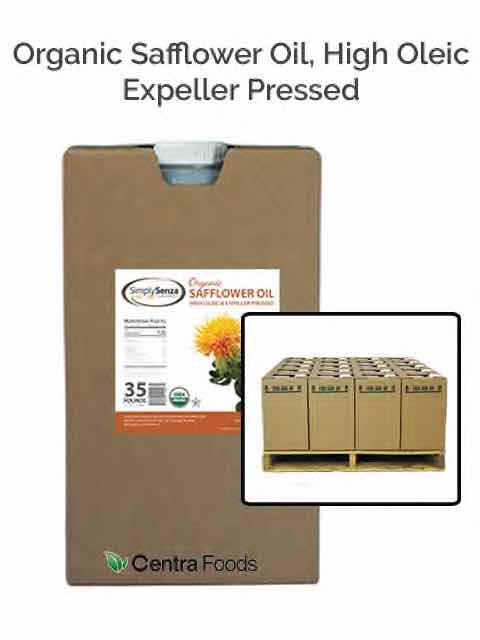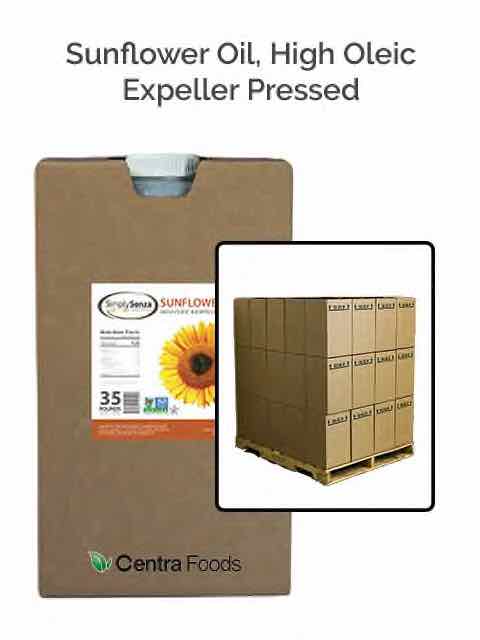Everyone has days where they didn't feel like they got enough done. I completely understand that feeling.
Everyone has days where they didn't feel like they got enough done. I completely understand that feeling.
You answer your emails, have a quick meeting, answer some calls, place a few orders, and suddenly-- it's the end of the day. How did that happen? And you've still got a long list left to complete!
Well, I've come up with my own personal favorite list of all the productivity helpers that I actually use on a daily basis. Here are 7 of the best tools, tips and apps to keep you on track and checking things off your to-do list.
7 Tools, Tips & Apps to Increase Productivity and Get More Done
1. Asana
You're always juggling multiple tasks at once. Instead of having a handwritten to do list (or even worse, a jumble of things floating around in your head) take advantage of a Project Management tool.
I use Asana, and it helps me keep all my sales, office and marketing tasks organized. Tasks can be grouped by project, and you can also assign sub-tasks and make comments for each to-do item. They can also be organized by priority or by due date.
If you work with a team, Asana becomes even better: tasks can be assigned to each person on your team, and you can stay up to date with how they're doing. You can even set it so that every team member gets a reminder email that morning with a list of what they have to complete that day.
And yes, there's an iPhone app for that too.
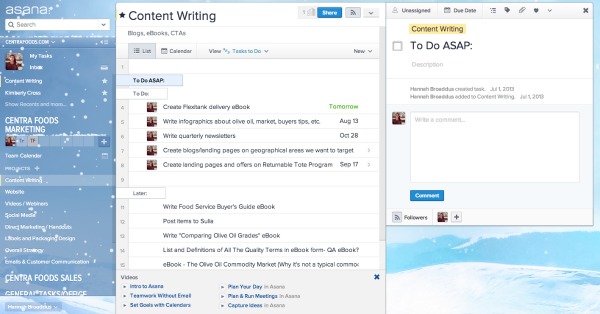
Asana is not the only project management tool though. A few others to check out would be Trello, Azendoo, and Evernote.
2. Egg Timer
This website is the simplest, plainest free site. But it is a life saver when it comes to time blocking and focusing in on one priority at a time.
One of the biggest time-stealers is allowing your focus to drift to too many projects at once. Shut your email down, move to a quiet place, and set your egg timer. You can adjust the url to set a different time, and it will beep when you're done. Then you can get up and move on to your next task.
It makes you move quicker because there's a restricted time frame you're working within. Once that beep goes off, you really should move on to your next task, and schedule in another time block on your egg timer later to finish whatever you couldn't.
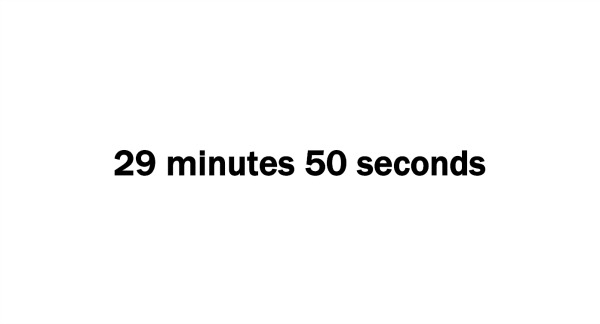
3. Self Control
An app for macs that you can set up to restrict your own access to certain sites when you know you don't have enough self control. You can set the app to block your email, Facebook, Pinterest or anything else that you find distracting for a period of time-- whatever you need to get your work done.
Just set the block of time, add the websites to your blacklist, and click "Start." Until that timer expires, you will be unable to access those sites--even if you restart your computer or delete the application.
4. Walk and talk... To Your iPhone
Need to take notes, write an email, or do some brainstorming? An iPhone or iPad is a great assistant in times like this.
Step away from your desk and take yourself out for a walk. You can go for a walk around the block, the neighborhood or just your building. I use the notes app within my iPhone, open it up and talk into the microphone.
This system is actually how I write a lot of my blogs now. It allows me to think outloud, and not get caught up in things like being "PC" or having correct grammar. Plus, people's mind works a lot fast than they can type, so it definitely helps keep the ideas flowing at a good pace.
I email those notes to myself and then input them... wherever they need to go, depending on if I'm writing a blog, creating a new office process, or just drafting an email.
5. Move to your happy place.
Everyone has a "happy place". It's the place that you feel focused, productive and unstressed. There are no distractions in your happy place. Step away from your desk, put your phone on silent or even better, do not disturb, and settle into your happy place to work for a bit.
You'll be surprised at how much you get done in your favorite spot.
6. Make a 3 item to-do list at the end of every day.
A short to-do list is a great way to conclude your day, tie up all your loose ends and prepare for tomorrow. Make a list of the top 2 or 3 priorities for the day, and put it in a place that you look at often. These should be tomorrow's top priorities, that you absolutely must get through.
DON'T write down all of the things that you have to do, or that you could do if you had all the time in the world. That goes on your long term Asana list, above. I used to be renound for making a list of 25 to dos, that I couldn't get through if I had a whole week, much less just one day. I've stopped now, and I'm much more productive that way. Small goals keep you focused.
And the good news? If you actually finish, don't worry-- your long list is still waiting right there for you when you need it.
7. Listen To Pandora or Spotify.
Listening to music can really help you stay on track. It keeps you up beat and can replace your coffee when you're feeling sluggish.
Many people prefer spotify, because you can search for an entire album of an artist and listen to it in one swing. It's like Panora One, but it's free. They also have the same type of genre based radio stations that Pandora does.
I'm not going to lie though-- I still use Pandora. My personal fav station to increase productivity has been Lindsey Stirling recently-- upbeat, but no words to distract.
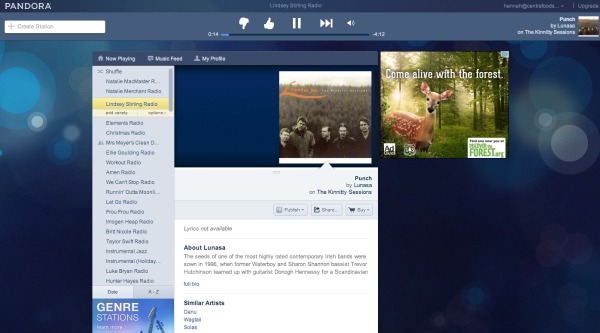
Hope this helps you do your job better and be a bit more productive every day!
PS- Want to feel happy when you open your internet browser every day? The Google Chrome App, Momentum, will keep you feeling peaceful and focused.
It shows the time, weather, a personalized greeting and a gorgeous photo from somewhere in the world. It also let's you write in a to-do list that will live right on your browser every time you open up a new tab. Enjoy!

Topics: Food Manufacturing